kelleymoore
Ecommerce Template Expert
USA
986 Posts |
 Posted - 06/21/2018 : 09:23:21 Posted - 06/21/2018 : 09:23:21

We've just been notified by one of our vendors that their products fall into the California’s Safe Drinking Water and Toxic Enforcement Act of 1986, commonly referred to as Prop 65. Evidently, California law now requires any sites selling products that may fall under this law to display a warning at the time of purchase. Our vendor says this should be displayed in the shopping cart, not on the product page.
Is there any way to do this with ECT for just a specific group of products upon checkout to customers shipping those items to California?
Thanks,
Kelley
Edited by - kelleymoore on 06/21/2018 09:42:49
|
Andy
ECT Moderator
95440 Posts |
 Posted - 06/21/2018 : 09:49:38 Posted - 06/21/2018 : 09:49:38

Hi Kelley Could you add it to your terms and conditions. It won't depend on the purchase but if you add a line like, if you have bought this you agree to that kind of thing - would that suffice? Andy Please feel free to review / rate our software |
kelleymoore
Ecommerce Template Expert
USA
986 Posts |
 Posted - 06/21/2018 : 09:58:14 Posted - 06/21/2018 : 09:58:14

Hi Andy,
I was thinking of doing that in addition to the warning at checkout. I would think that should suffice, as they do have to check the box that they read the Terms & Conditions upon checkout.
I think the vendor just does not want to have to reveal this warning to anyone if it isn't necessary. It only has to be revealed to California residents. The only thing I could think to tweak so that it only showed to California residents was the Sales Tax code. That is the only thing that is specific to a state. Guess I could ask Mike to see if he could do a custom mod (sigh). ;)
Thanks,
Kelley
|
V45
Advanced Member
United Kingdom
416 Posts Pre-sales questions only (More Details...)
|
 Posted - 06/21/2018 : 10:05:20 Posted - 06/21/2018 : 10:05:20

This should clear up confusion of how & where the warning should appear. Regulation takes effect from 30 August 2018
[url]https://www.techtransactionstoday.com/2018/05/31/your-webpage-is-about-to-violate-the-law-and-other-changes-to-prop-65-warning-requirements/[/url]
Under the heading 'The New “Gotcha” – Internet and Catalog Warnings' it states 'Now, each product that requires a warning must have that warning “closely associated” with it on the product webpage. OEHHA has provided guidance on how internet retailers can comply with the new regulations. Specifically, website warnings must either be (1) placed on the product’s display page, (2) given via hyperlink using the word “WARNING” placed on the product display page, or (3) displayed, with a tie to the product for which the warning is being given, to the consumer before the purchase is completed (such as having the warning appear when the shopper enters a California zip code into the shipping information fields during the checkout process). A warning does not satisfy Prop 65’s requirements if the purchaser is required to search for it.
Sounds like using the Custom Field may be solution
Edited by - V45 on 06/21/2018 10:08:59
|
kelleymoore
Ecommerce Template Expert
USA
986 Posts |
 Posted - 06/22/2018 : 04:26:12 Posted - 06/22/2018 : 04:26:12

Hi Billy, Thanks very much for your response! I am aware that the warning needs to come before payment. I'm not sure that putting it in the Terms & Conditions is requiring the customer to "search for it"; I'll have to look into that further. However, I do think it would be ideal for me to figure out how to tweak things so that when the customer enters their CA address, it would appear. Using the cart's shipping estimator isn't a solution because that is not required before proceeding to checkout. Additionally, this isn't for ALL the products on my site, just the products from this one vendor. So, the "tweak" also needs to account for that by using the number assigned by the database for that particular manufacturer. Andy, is there a way for you to move this post to the ASP Mods forum? I think I need to find a developer to help with this one. Although, I would imagine that this new Prop. 65 law may apply to a lot of folks selling product to California consumers. After all, these are boots I'm selling here - I guess it's the neoprene rubber soles that are on some of them that are susceptible to this potential hazard. Crazy! So, you may want to ask Vince if there's a way to get an option in the software to be able to put a warning like this or any message to a customer from a particular location. It really just needs to be triggered from the product, somehow, some way.  Kelley  |
kelleymoore
Ecommerce Template Expert
USA
986 Posts |
 Posted - 06/22/2018 : 04:32:18 Posted - 06/22/2018 : 04:32:18

Billy, I just went to the link that you provided, and if this statement is true - I'm good!  "Under Prop 65, businesses with 10 or more employees must provide “clear and reasonable” warnings before knowingly and intentionally exposing individuals to chemicals on the list." I don't have more than 10 employees! Kelley |
Andy
ECT Moderator
95440 Posts |
 Posted - 06/22/2018 : 04:33:15 Posted - 06/22/2018 : 04:33:15

|
Andy
ECT Moderator
95440 Posts |
 Posted - 06/22/2018 : 04:34:15 Posted - 06/22/2018 : 04:34:15

|
kelleymoore
Ecommerce Template Expert
USA
986 Posts |
 Posted - 06/22/2018 : 04:48:05 Posted - 06/22/2018 : 04:48:05

Yes.  |
dbdave
ECT Moderator
USA
10413 Posts |
 Posted - 06/28/2018 : 18:02:52 Posted - 06/28/2018 : 18:02:52

I can show you how to use java script to do this with no mods, just in your cart.asp page. We should also be able to detect both if they have an item that qualifies, and they are shipping to California. Then throw up a nice banner message that you can't miss. I am already doing something similar.  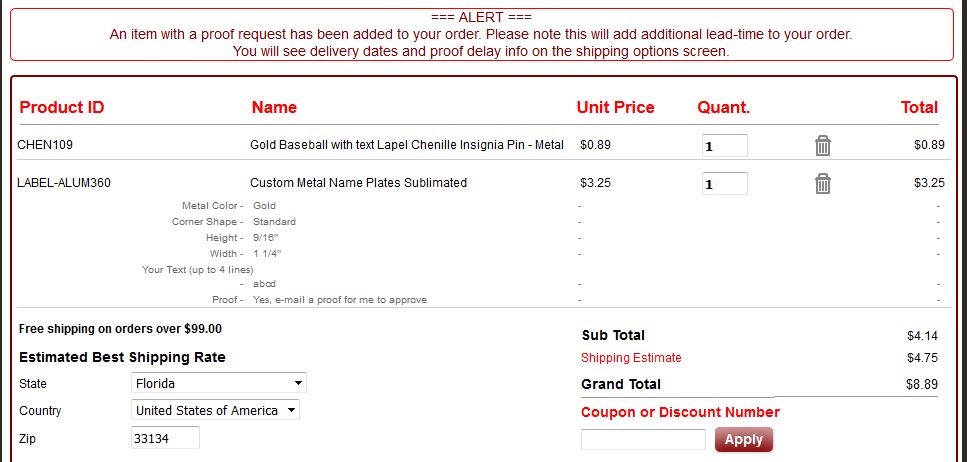 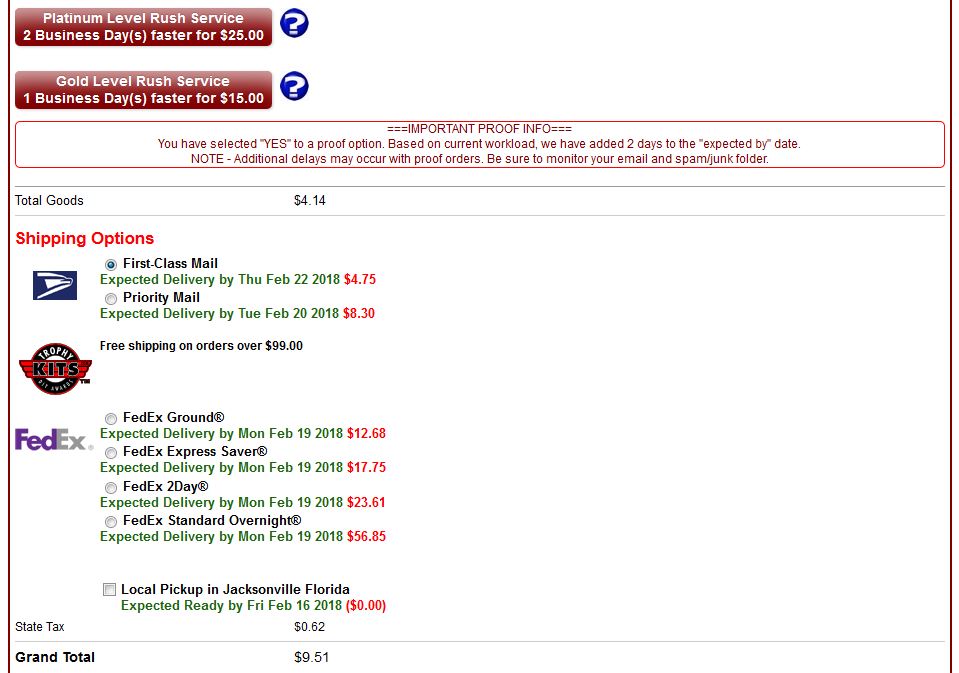
Edited by - dbdave on 05/29/2023 19:12:57
|
kelleymoore
Ecommerce Template Expert
USA
986 Posts |
 Posted - 02/20/2019 : 03:43:43 Posted - 02/20/2019 : 03:43:43

OK, Dave, what's the javascript you are using for this in the cart?
Thanks,
Kelley
|
Marshall
Ecommerce Template Guru
USA
1909 Posts |
 Posted - 02/20/2019 : 06:05:42 Posted - 02/20/2019 : 06:05:42

I have used the product custom field for this purpose which allowed me to add it via the CSV upload, if that helps.
Marshall
CENLYT Productions - ms designs
Affordable Web Design
Custom Ecommerce Designs
Responsive Websites
Cenlyt.com
|
dbdave
ECT Moderator
USA
10413 Posts |
 Posted - 02/20/2019 : 06:17:29 Posted - 02/20/2019 : 06:17:29

quote:
OK, Dave, what's the javascript you are using for this in the cart?
This would need to be customized for you if you want a message during checkout. Send me a message if you want to discuss. If it's just one product it would not be too difficult.
|
kelleymoore
Ecommerce Template Expert
USA
986 Posts |
 Posted - 02/20/2019 : 11:50:59 Posted - 02/20/2019 : 11:50:59

Hmm... yeah it's quite a lot of products, actually. Maybe I should just do it on the cart page upon checkout and say something like "you may have purchased a product that falls into the Prop 65 category". Ugh!!!
Kelley
|
dbdave
ECT Moderator
USA
10413 Posts |
 Posted - 02/20/2019 : 12:40:00 Posted - 02/20/2019 : 12:40:00

We just need something to pickup on to trigger the warning.
It's no problem for us to see they are shipping to California, but we need to be able to check the products that have been added to the cart.
Perhaps if they all shared part of the same info in the product ID.
If not, and your not using all of the custom fields, we could check all of the item in the cart to see if any of them have the secret word in the products custom field.
|
kelleymoore
Ecommerce Template Expert
USA
986 Posts |
 Posted - 02/20/2019 : 14:48:16 Posted - 02/20/2019 : 14:48:16

Could the assigned brand number be the trigger?
Kelley
|
dbdave
ECT Moderator
USA
10413 Posts |
 Posted - 02/20/2019 : 15:01:03 Posted - 02/20/2019 : 15:01:03

Is it the same for all products that need to have the warning?
Or maybe you have manufacturer assigned? If it's all products from that manufacturer, that would be another way.
|
dbdave
ECT Moderator
USA
10413 Posts |
 Posted - 02/21/2019 : 22:27:20 Posted - 02/21/2019 : 22:27:20

FYI - I have been working on this and my goal is to come up with a solution that uses a custom field and when the magic keyword is found, there can be a message on the product details page and then again in the cart. I have already worked out getting a list of product ID's in the cart and trigger a response when a product is marked. I have a ways to go, but this is a feature I need to be using and I am sure others will need to have it as well. I plan to get this posted as a tip when completed. I feel strong I can get this done with without mods to the core files.  |
kelleymoore
Ecommerce Template Expert
USA
986 Posts |
 Posted - 02/26/2019 : 08:05:30 Posted - 02/26/2019 : 08:05:30

Awesome! Yes, all products from certain manufacturers need the warning on our site, so triggering the numerical assigned value of those manufacturers would be ideal. :)
Thanks,
Kelley
|
dbdave
ECT Moderator
USA
10413 Posts |
 Posted - 02/26/2019 : 08:09:14 Posted - 02/26/2019 : 08:09:14

Hi, I actually have this working on my dev site. I just need to clean up the code and then write up the instructions. There are two parts. One (optional) show a message on the product detail page. two - Show a message on final checkout page when an item is in the cart that is marked as needing a prop65 warning and the ship (or billing when no ship address exists) is to california. I'll get it buttoned up in a few days. Oh, did I mention it works with no mods to the core files, so it will not be affected by updates.  |
kelleymoore
Ecommerce Template Expert
USA
986 Posts |
 Posted - 02/28/2019 : 06:34:06 Posted - 02/28/2019 : 06:34:06

You're awesome!  Kelley |
| |

