UPDATER-PROOF = YES
.asp AND .php = YES
In my store, we have many products with quantity pricing.
In the product details pages, we have the native ect feature to show the quantity discounts.
EXAMPLE

For the products page, we can also show this, but if you are like us, some products may have 3 price breaks, and some may have 5.
This can throw off the layout. It's also quite overwhelming when you want to keep the layout clean and force the customer to the details page to order.
I always wanted to show the lowest price break (as low as $x.xx), but I was thinking that would just be more hacking to the core code, so I have just settled on showing a message "quantity pricing applies" and the "starting price" something like "Priced from $x.xx".
EXAMPLE
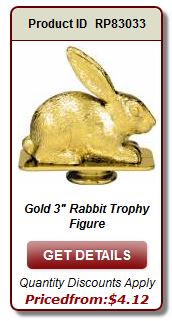
Thinking today, of how I can make this work, I have the solution and it's all .css based.
This makes it updater-proof and should work with .php and .asp versions just fine.
The first step is to get the quantity pricing showing on the products page.
This assumes you are using .css layouts by the way. You need
quantitypricing added to the list therein your includes file
.asp example -
productpagelayout="productid, productimage, productname, detaillink, quantitypricing"
Next is the css.
Add the following to your main .css file and that's it.
/* qty pricing on products page------*/
div.prodquantpricingwrap{
width:100%;
padding-top: 5px;
padding-bottom: 0px;
border: 0px;
}
div.prodqpheading, div.prodqpheadquant, div.prodqpheadprice, div.prodqpquant, div.prodqprow{
display:none !important;
}
div.prodqpprice{
padding: 1px;
width:98%;
font-weight: bold;
}
div.prodqpprice:before{
content:"As low as ";
}
div.prodqprow:last-child{
display:inline !important;
}
The result
EXAMPLE
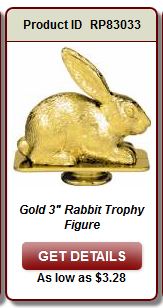
Enjoy...


