Contact sales now: info@ecommercetemplates.com
Ecommerce Templates > Shipping Help > Royal Mail shipping
Royal Mail don't actually offer an automated way to retrieve online rates so we've set up our own system for UK users that will allow you to offer Royal Mail rates and services to your customers. This feature was introduced in Version 6.2.1, if you are running an earlier version of Ecommerce Templates, you will need to update.
The first thing you'll need to do is in the main admin settings of your store control panel, select "Weight based shipping".
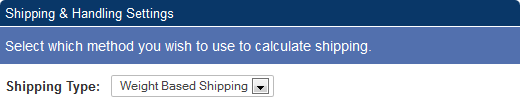
Now click on the shipping methods link in the top menu of the control panel and select
"Set up weight based shipping to use Royal Mail rates"
You should then see the following screen
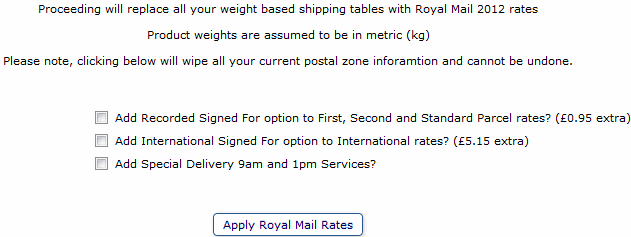
Choose the services you want to support and the weight based shipping rates will be updated with the latest Royal Mail prices. You can check that all has gone well by going to the admin zones page where you should see the zones set up like this..
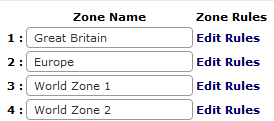
...and then click on "Edit Rules" to see the rates
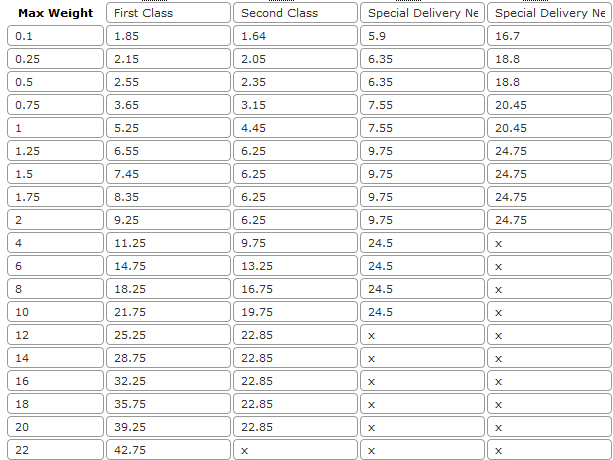
These services and rates match the ones available from Royal Mail. You can of course tweak any of the rates here and they can be reset by going back through the steps above.
The "x" in the table above denotes the threshold where the particular shipping method is not available.
Please note that VAT is already added to the Royal Mail rates meaning that the taxShipping parameter should not be set.
If you want to offer your customers the choice of the slightly more expensive Saturday guaranteed shipping, add the the following to vsadmin/includes.asp
saturdaydelivery=TRUE
royalmail=TRUE
or to vsadmin/includes.php
$saturdaydelivery=TRUE;
$royalmail=TRUE;
Customers can then check the box on checkout to choose this option...
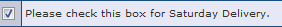
If you need to change the default text for Saturday delivery, you'd want to add something like the following to vsadmin/includes.asp
xxSatDel="Saturday Guarantee. (Only for UK Special Delivery services)."
or to vsadmin/includes.php
$xxSatDel='Saturday Guarantee. (Only for UK Special Delivery services).';