boier31571
Starting Member
USA
6 Posts Pre-sales questions only (More Details...)
|
 Posted - 04/26/2020 : 07:05:39 Posted - 04/26/2020 : 07:05:39

Is there a best practice for setting up a product like one dozen donuts where the customer can select 12 flavors from their options? It is a little different from the bundles, as the options would not be preset. Also it would be one overall product purchase, so the price would not increase nor the shipping weight, and preferably flavors options can change easily throughout the day as things sell out.
Thank you,
RBoie
|
dbdave
ECT Moderator
USA
10495 Posts |
 Posted - 04/26/2020 : 08:23:17 Posted - 04/26/2020 : 08:23:17

Hi, I think you should try the multiple purchase option feature - https://www.ecommercetemplates.com/help/product-options.asp 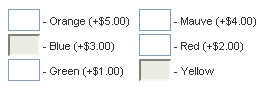 David |
boier31571
Starting Member
USA
6 Posts Pre-sales questions only (More Details...)
|
 Posted - 04/26/2020 : 11:34:21 Posted - 04/26/2020 : 11:34:21

Hi David,
Thank you for your email and direction. When I use that option, it adds multiple products to my cart. For example, I end adding 10 green shirts, 2 red, ultimately adding 12 shirts to my cart.
My scenario is a little different, I want to have one product with a set price, ship weight, etc, but up to 12 different options. In the dozen donuts example, a customer can purchase 6 chocolate, 4 sprinkles and 2 honey glazed but only purchase one product Dozen Donuts for $2.99. Or they can purchase 1 of each flavor for the same one product Dozen Donuts at $2.99.
I can't tell if my set-up in incorrect or if I need a different solution?
Thanks again,
RBoie
|
dbdave
ECT Moderator
USA
10495 Posts |
 Posted - 04/26/2020 : 13:39:28 Posted - 04/26/2020 : 13:39:28

There is no built in feature that will allow a customer to choose exactly 12 of an option there.
You would need to explore a custom solution to achieve that.
If you don't want to get involved with any custom coding, then you could just use a text box and have the customers type them in. It's not the best solution, but it would prevent someone from choosing too many or too few.
You could just say, if no information is given for flavors, we will send all plain doughnuts for example.
David
|
Marshall
Ecommerce Template Guru
USA
1918 Posts |
 Posted - 04/26/2020 : 14:54:59 Posted - 04/26/2020 : 14:54:59

RBoie, Do you have a page you can share where you set this up? David's solution should work if you set the product at $2.99 and the options at zero dollars and zero weight difference.
Marshall
CENLYT Productions - ms designs
Affordable Web Design
Custom Ecommerce Designs
Responsive Websites
Cenlyt.com
|
dbdave
ECT Moderator
USA
10495 Posts |
 Posted - 04/26/2020 : 16:12:19 Posted - 04/26/2020 : 16:12:19

I thought so too Marshall, but I tested it and you can see what happens here - https://www.floridasurpluswarehouse.com/dev/proddetail.php?prod=Doughnut
David
|
Marshall
Ecommerce Template Guru
USA
1918 Posts |
 Posted - 04/26/2020 : 19:30:19 Posted - 04/26/2020 : 19:30:19

There has to be a way for that to work. I will give it a try.
Marshall
CENLYT Productions - ms designs
Affordable Web Design
Custom Ecommerce Designs
Responsive Websites
Cenlyt.com
|
1818charlie
ECT Moderator
United Kingdom
1201 Posts |
 Posted - 04/27/2020 : 05:14:12 Posted - 04/27/2020 : 05:14:12

I've had a stab at this but only ended up with a halfway house kind of solution. This is how I've setup the donut product & it's options on my test domain. I've based it on a box of 12 with 4 donut options. Setting the product price to zero then in the options the first donut is priced at one twelfth of £2.99 with each one above that increasing accordingly. https://alfchump.com/ectnatura/proddetail.php?prod=OneDozenDonutsI've created a quick video on how far I've managed to get which shows that by adding various quantities of donut options increases the price accordingly. Choosing 3 each of the 4 options gives a box price of £2.99. https://alfchump.com/donutsThe issue with how this is setup is a customer could order up to 12 of each of the four options. The price would always be correct & I understand that in this instance it's not what Richard is trying to achieve. I think to satisfy how Richard needs it to work is that once 12 has been reached, say for example selecting six from two of the four options, then the other two options are disabled from being selected thus leaving the customer with a box of 12 donuts @ £2.99. How that is achieved I shall leave with the more knowledgeable Also, possibly the quantity box may not be needed in this case as it's a kind of bespoke selection. Whether or not there could be an option added in the product admin to uncheck a box to not show the quantity selector on a per product basis. Steve Manchester England Remember - Any edits to the ectcart.css file will be overwritten by updater's. ALL edits to ectcart.css rules should be placed in your style.css file
Edited by - 1818charlie on 04/27/2020 05:23:34
|
Marshall
Ecommerce Template Guru
USA
1918 Posts |
 Posted - 04/27/2020 : 05:49:15 Posted - 04/27/2020 : 05:49:15

To enhance what Steve did, you could add this to you includes file
"By setting the switch . . .
(ASP) hideoptpricediffs=true
(PHP) $hideoptpricediffs=true;
. . . you can hide the price difference in the product option drop down menus and the checkout page. Only the total price will be shown."
Just a thought.
Marshall
CENLYT Productions - ms designs
Affordable Web Design
Custom Ecommerce Designs
Responsive Websites
Cenlyt.com
|
1818charlie
ECT Moderator
United Kingdom
1201 Posts |
 Posted - 04/27/2020 : 05:53:03 Posted - 04/27/2020 : 05:53:03

Good point - done  Steve Manchester England Remember - Any edits to the ectcart.css file will be overwritten by updater's. ALL edits to ectcart.css rules should be placed in your style.css file |
dbdave
ECT Moderator
USA
10495 Posts |
 Posted - 04/27/2020 : 09:25:57 Posted - 04/27/2020 : 09:25:57

Wow Steve, I don't think I will sell nearly as many donuts as you. The frosting on yours looks much better. I better get back in the kitchen and rework my recipes.  David |
boier31571
Starting Member
USA
6 Posts Pre-sales questions only (More Details...)
|
 Posted - 04/30/2020 : 18:31:27 Posted - 04/30/2020 : 18:31:27

Thank you gentlemen!! This is a little beyond my ability, so I will have to do a bit of testing.
I also agree, those donuts looked delicious.
Thank you for the suggestions and support,
RBoie
Edited by - boier31571 on 04/30/2020 18:40:38
|
| |
|

