daringdiva
Advanced Member
138 Posts |
 Posted - 05/04/2020 : 12:12:14 Posted - 05/04/2020 : 12:12:14

How can I delete orphan products?
|
dbdave
ECT Moderator
USA
10409 Posts |
 Posted - 05/04/2020 : 12:39:09 Posted - 05/04/2020 : 12:39:09

Hi, you can use the filter there in the admin to see all orphaned products.
Once you have that up, you can use the quick entry drop down feature there to delete them all in bulk, or you can just click the "X" there for each product individually.
Thanks,
David
|
daringdiva
Advanced Member
138 Posts |
 Posted - 05/04/2020 : 12:46:06 Posted - 05/04/2020 : 12:46:06

The orphan products do not have an x by them this is what I see: -- *productname-----
|
dbdave
ECT Moderator
USA
10409 Posts |
 Posted - 05/04/2020 : 12:58:27 Posted - 05/04/2020 : 12:58:27

Hi, it should look like the following image 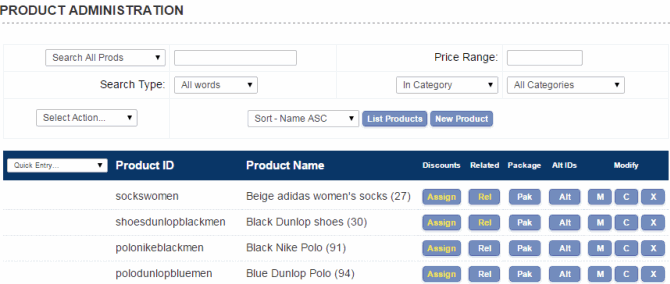 Do non-orphaned products show correctly? David |
daringdiva
Advanced Member
138 Posts |
 Posted - 05/04/2020 : 13:20:07 Posted - 05/04/2020 : 13:20:07

I know that'show it is supposed to be and is like that for some problems, but this problem occured after I uploaded the csv for them  and this error message is on the product page where those products are supposed to be: You have an error in your SQL syntax; check the manual that corresponds to your MariaDB server version for the right syntax to use near 'n6','AncestorDancn6','AncestorDancn65','Ankh7','Ankh72','Autumn8','Bee-Your-Own-' at line 1
Fatal error: Uncaught Error: Call to a member function free_result() on boolean in /home/niyaecom/public_html/vsadmin/inc/incfunctions.php:1828 Stack trace: #0 /home/niyaecom/public_html/vsadmin/inc/incproducts.php(574): ect_free_result(false) #1 /home/niyaecom/public_html/products.php(123): include('/home/niyaecom/...') #2 {main} thrown in /home/niyaecom/public_html/vsadmin/inc/incfunctions.php on line 1828
Edited by - daringdiva on 05/04/2020 13:22:17
|
dbdave
ECT Moderator
USA
10409 Posts |
 Posted - 05/04/2020 : 13:55:22 Posted - 05/04/2020 : 13:55:22

I see... It's more of corrupted products rather than orphaned it seems.
It's odd that you were able to successfully upload a bad file as typically there are checks to prevent that.
I would try the drop down there - the quick entry.
Can you set it to "Delete"?
Then select the products and mass delete?
If that is not working, then you would need to get into the database (phpMyAdmin) in your control panel and delete those manually.
Take a backup of the database first.
If you are not comfortable working with the database, I am sure someone here can help.
David
|
daringdiva
Advanced Member
138 Posts |
 Posted - 05/04/2020 : 14:05:48 Posted - 05/04/2020 : 14:05:48

It won't mass delete, and I was in phpmyAdmin trying to find where the products were but didn't see them under products
|
dbdave
ECT Moderator
USA
10409 Posts |
 Posted - 05/04/2020 : 14:28:31 Posted - 05/04/2020 : 14:28:31

It would be the products table.
By Default, I think the newest product should be at the bottom of the list.
Another idea,
If this was recent and you have not had too much other activity, perhaps ask the host to restore a backup of the database from before the csv upload occurred.
Is that possible?
David
|
daringdiva
Advanced Member
138 Posts |
 Posted - 05/04/2020 : 14:33:24 Posted - 05/04/2020 : 14:33:24

Actually I don't want to do a backup because I just had the new update installed won't wipe that all out?
Edited by - daringdiva on 05/04/2020 15:14:40
|
1818charlie
ECT Moderator
United Kingdom
1194 Posts |
 Posted - 05/04/2020 : 15:24:58 Posted - 05/04/2020 : 15:24:58

Edited by - 1818charlie on 05/04/2020 15:26:52
|
dbdave
ECT Moderator
USA
10409 Posts |
 Posted - 05/04/2020 : 16:39:34 Posted - 05/04/2020 : 16:39:34

quote:
Actually I don't want to do a backup because I just had the new update installed won't wipe that all out?
If your backup was taken before the update, it's ok to use it, but as soon as you restore the backup, just run the updatestore.php script from the update package in your browser. Then delete the updatestore.php file from the server. Updating consists of two parts. One is running the updatestore.php file to update the database, and the other part is copying over the new files. Since you will not be restoring the files, and only the database, you will just run the updatestore.php file to get the database updated to match the files you have.  Thanks, David
|
Phil
ECT Moderator
United Kingdom
7680 Posts |
 Posted - 05/05/2020 : 00:39:29 Posted - 05/05/2020 : 00:39:29

|
daringdiva
Advanced Member
138 Posts |
 Posted - 05/05/2020 : 12:15:51 Posted - 05/05/2020 : 12:15:51

Thanks Phil! I see everything is working now...what caused the problem?
|
Phil
ECT Moderator
United Kingdom
7680 Posts |
 Posted - 05/05/2020 : 12:19:02 Posted - 05/05/2020 : 12:19:02

|
Phil
ECT Moderator
United Kingdom
7680 Posts |
 Posted - 05/05/2020 : 12:21:15 Posted - 05/05/2020 : 12:21:15

|
daringdiva
Advanced Member
138 Posts |
 Posted - 05/05/2020 : 12:23:22 Posted - 05/05/2020 : 12:23:22

I never go the first email, but I got the one you just sent. I truly appreciate you! Thanks!
|
| |
|

