PaulP
Advanced Member
USA
213 Posts |
 Posted - 05/02/2024 : 08:00:33 Posted - 05/02/2024 : 08:00:33

Hello, I just updated the store to 7.7.5  After the updater, on the index page the black background is missing. The links are there but you can't see them because the link text is the color white.  The Black background is on all the other pages but not the index page since the update. See images.  Yours Truly, Paul P. Longtime ECT Customer
Edited by - PaulP on 05/02/2024 08:36:48
|
dbdave
ECT Moderator
USA
10469 Posts |
 Posted - 05/02/2024 : 09:13:59 Posted - 05/02/2024 : 09:13:59

Hi Paul, I had a look and it's a strange one indeed.
I tried setting a position and z-index with css and it shows, but then drops off on smaller views.
What I would do is clone a working page and replace that page and copy over all the bits from the old index page.
Just start be renaming the current index page so you keep a copy of it until you are sure you have everything working as desired.
Thanks,
David
|
PaulP
Advanced Member
USA
213 Posts |
 Posted - 05/02/2024 : 12:19:52 Posted - 05/02/2024 : 12:19:52

dbdave,
I created a new page, the bar shows under the header like it should but it still wont display on the index page when its uploaded.
Yours Truly,
Paul P.
Longtime ECT Customer
|
PaulP
Advanced Member
USA
213 Posts |
 Posted - 05/02/2024 : 20:40:33 Posted - 05/02/2024 : 20:40:33

I cloned a new working page from the index page and the same thing. The Black image with the Home, Cart, Merchandise and Contact links that controls the Navigation in smaller views is not visible at all on the new index page. It shows on all the other pages in the monitor view but when you look at the pages in the smaller views like a tablet or phone the Navigation drop down is missing.
They must be tied together. Something in the updater changed the layout setting for the Navigation drop down.
Yours Truly,
Paul P.
Longtime ECT Customer
|
Vince
Administrator
42880 Posts |
 Posted - 05/03/2024 : 07:53:31 Posted - 05/03/2024 : 07:53:31

|
PaulP
Advanced Member
USA
213 Posts |
 Posted - 05/03/2024 : 08:49:40 Posted - 05/03/2024 : 08:49:40

I update the website 2 to 3 times a week and the owner or I would have noticed it was missing a long time ago. He checks the website after every update.
I checked the link. I see what you mean. I don't know how the owner and I never caught it till now.
As always Vince, You Are The Man. I'm Grateful to have your help...
What would cause the black navigation image to be visible on the page in the editor but not show online?
Only backup I have is 03/12/2024
Yours Truly,
Paul P.
Longtime ECT Customer
Edited by - PaulP on 05/03/2024 19:39:36
|
Vince
Administrator
42880 Posts |
 Posted - 05/04/2024 : 00:55:38 Posted - 05/04/2024 : 00:55:38

Hi Paul I had a look at the version that is working from December and the version that is not working and I'm afraid there doesn't seem to be a simple solution to this. I think it's the actual content of the body of the page that is making things fall out of place, and it seems to be changes where content was removed to do with a "Blue Mass" and it's hard to say exactly what as it's a big chunk of HTML. To tell the honest truth I really think the website could do with a bit of a rewrite but hopefully that will point you in the right direction. Vince Click Here for Shopping Cart SoftwareClick Here to sign up for our newsletterClick Here for the latest updater |
PaulP
Advanced Member
USA
213 Posts |
 Posted - 05/04/2024 : 09:02:00 Posted - 05/04/2024 : 09:02:00

I rebuilt the index page again and got the links navigation image visible and working.  However, I'm having a problem with the bottom of the page displaying properly. I can't seem to find out why there is a big gap between the Photo Album, Video Library and the Police Work table. When I try to remove the code that I think will remove the gap, and resize and move over the police work table the navigation image disappears again.  Also, the text in the Photo Album and Video Library "prod" cells drops down out of the cells into the police work table when looking at it through a cell phone. See page links. I would like it to look and work like the bottom of the old index page. New index page with the problem at the end of the page. https://www.chicagopcm.org/index.phpOld index page that shows how the bottom should look. https://www.chicagopcm.org/index-X.phpOnce I get the new index page looking and working correctly, I still have to get the navigation drop down to work in cell phone view. Yours Truly, Paul P. Longtime ECT Customer
Edited by - PaulP on 05/04/2024 09:06:18
|
dbdave
ECT Moderator
USA
10469 Posts |
 Posted - 05/04/2024 : 12:41:08 Posted - 05/04/2024 : 12:41:08

Hi, the big gap is coming from three empty <p></p> paragraph tags in your code. Paragraphs tags by default will have that height added unless you alter it with css, but really you should just remove them. See image below where I have highlighted your code in yellow.  You might benefit from running your pages through a validator to see if you have html errors that are also impacting your layout. There are plenty of them, but this one should be a good one https://validator.w3.org/Thanks, David
Edited by - dbdave on 05/04/2024 12:41:43
|
PaulP
Advanced Member
USA
213 Posts |
 Posted - 05/04/2024 : 13:35:39 Posted - 05/04/2024 : 13:35:39

Thanks dbdave,
I removed the <p> tags and the table came up.
Any ideas on how to bring up the text in the Photo Album and Video Library "prod" cells they drop down out of the cells into the police work table when looking at it through a cell phone.
Yours Truly,
Paul P.
Longtime ECT Customer
|
dbdave
ECT Moderator
USA
10469 Posts |
 Posted - 05/04/2024 : 14:20:50 Posted - 05/04/2024 : 14:20:50

Hi, it's not a quick styling adjustment it seems. I think first, (see screen captures below) you should address some issues with the coding. I use Firefox and when you right-click on the page, you can "view source" and firefox will show you html errors highlighted such as these two below. If you hover over them, it will tell you what's wrong. Remember, all html tags (with a few exemptions that self close) will have an opening tag example,(div) and closing example (/div) tag. https://www.w3schools.com/html/html_intro.aspWith all of these "auto-styles" I see you are, or have used, an html editor that is adding these classes and making a mess of things in some cases. It's always better to give your classes a meaningful name and style them as you like, but I understand the simplicity of using your html editor. 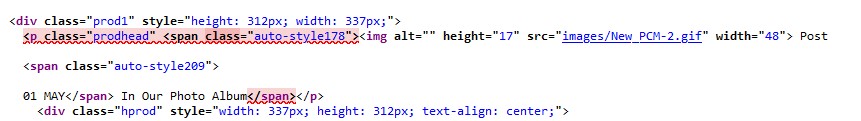 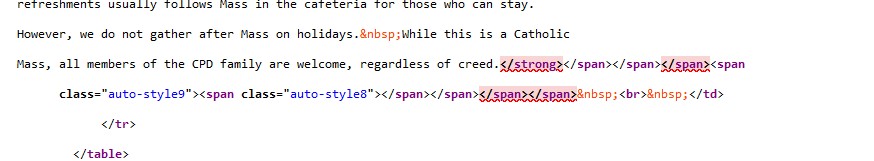 See if you can resolve these issue and check the page. If the problem persists, let us know. Thanks, David
Edited by - dbdave on 05/04/2024 14:22:14
|
| |
|

