Trabe
Advanced Member
United Kingdom
326 Posts |
 Posted - 04/29/2022 : 03:14:38 Posted - 04/29/2022 : 03:14:38

Why oh why do you guys keeping doing this to me???? I run an updater, (going from 7.3.8 to 7.4.8) trying to keep up to date because of the "Security fixes" in red worries me that something could go wrong if I don't and the layout had been changed and looks terrible!!! So a 10-20 minutes update job becomes 1-2 hours job for me because I dont know what has changed and therefore how to change it back. So I have to come onto the forum seeking help yet again. I dont do this day day out like you guys because it's more about looking after the business and sending products to our customers rather then messing with the software! Sorry to rant but yes I am incredibly annoyed as this happens so often. I have come to understand it can happen with the Major updates (even though I dont think it should affect the look of the shop) and I almost expect it and try to put aside more 'rectification' time but didnt this morning thinking it was only a minor update  If there any changes to the layout - can we not be warned upfront please?? and be told what and how to change them back please???? I have two other shops to do and I don't want to incase I have the same problems. Trace |
Trabe
Advanced Member
United Kingdom
326 Posts |
 Posted - 04/29/2022 : 03:18:19 Posted - 04/29/2022 : 03:18:19

I know you used to offer an 'Updater' service - do you still do this???
Can I pay you to put this right please? Also to do the other shops for us please??? I dont have the time or patience right now to do this myself???
Andy has been great and helped in the past - is he still around please??
Trace
|
Trabe
Advanced Member
United Kingdom
326 Posts |
 Posted - 04/29/2022 : 03:26:22 Posted - 04/29/2022 : 03:26:22

Was just checking the site for any other issues and the 'Checkout' buttons don't work now either OMFG!!!!!!!! It appears to be on my older machine running Safari 12.1.2 as it does work on my newer machine running Safari 15.3 but It's really not fair!!!! I see others in another thread also had this problem  Trace |
1818charlie
ECT Moderator
United Kingdom
1201 Posts |
 Posted - 04/29/2022 : 03:33:23 Posted - 04/29/2022 : 03:33:23

I'm sure once Vince is on here he can help. In the meantime have you a link to the site that's wonky? quote:
Andy has been great and helped in the past - is he still around please??
He is not, Andy retired two years ago. ----------------------------------- Steve Manchester UK Make it as simple as possible, but not simpler. |
Trabe
Advanced Member
United Kingdom
326 Posts |
 Posted - 04/29/2022 : 04:02:41 Posted - 04/29/2022 : 04:02:41

Hi Steve,
Thanks for the reply.
The site is zest-it.biz/trade
and example of messed products page is https://zest-it.biz/trade/products.php?cat=5
Both firefox 97.0.2 and safari 15.3 are doing it on 2020 macbook pro, by older 2015 Imac its no as bad.
Trace
|
1818charlie
ECT Moderator
United Kingdom
1201 Posts |
 Posted - 04/29/2022 : 04:27:44 Posted - 04/29/2022 : 04:27:44

Hi Trabe When you say messed up, how is the page messed up? I don't know how it looked previously but it looks exactly the same in all these browsers as my screenshot FF 97.01. , Opera 85.0.4341.75, Edge 100.0.1185.50, Chrome 101.0.4951.41 & Brave browser Version 1.38.109 Chromium: 101.0.4951.41 (Official Build) (64-bit) This is how that link appears at my end  ----------------------------------- Steve Manchester UK Make it as simple as possible, but not simpler.
Edited by - 1818charlie on 04/29/2022 04:38:47
|
Vince
Administrator
42938 Posts |
 Posted - 04/29/2022 : 04:40:07 Posted - 04/29/2022 : 04:40:07

Hi Trace I'm sorry that you are frustrated but it does also seem that the last time you arrived in the forum in the same state it was just a caching issue. Please try to be a bit more patient with what are really just simple issues that can be easily corrected. Most people like to control the update process themselves but the option to have us apply the updater is available when purchasing the updater and is labelled, "Apply Updater:". https://www.ecommercetemplates.com/php-updater.asp If you purchase the Apply Updater service we'll repeat for the period of your updater if required. It's hard to say fairer than that really. quote:
and example of messed products page is https://zest-it.biz/trade/products.php?cat=5
I think the problem comes from the fact that you are still using a table based layout and as there are so few people using this now rather than the CSS based layouts small problems like these sometimes escape. But to correct this to the style.css style sheet... div.product{ width: auto !important; } Then do a <Ctrl>+F5 to refresh the style sheet. There is an option when purchasing the updater to convert the table based layout you have to a CSS layout and that could well be worth your while doing. Vince Click Here for Shopping Cart SoftwareClick Here to sign up for our newsletterClick Here for the latest updater |
Trabe
Advanced Member
United Kingdom
326 Posts |
 Posted - 04/29/2022 : 04:51:23 Posted - 04/29/2022 : 04:51:23

Hi Steve, It should look like... 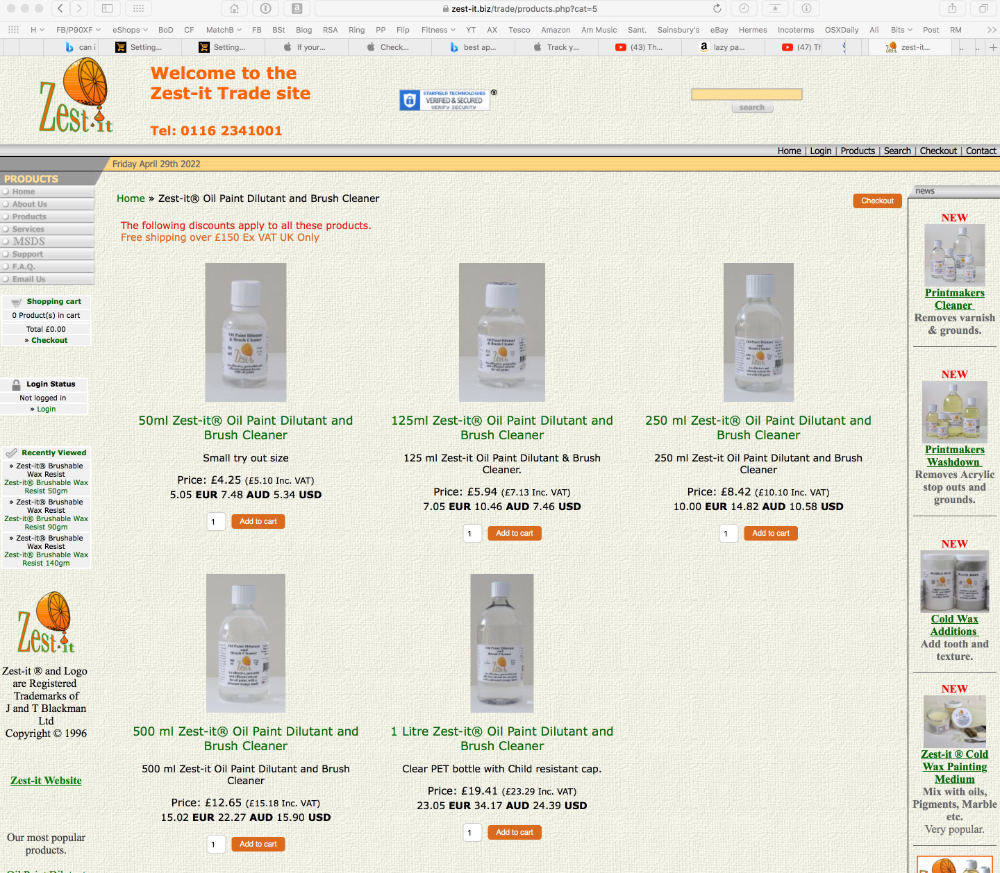 Trace |
Vince
Administrator
42938 Posts |
 Posted - 04/29/2022 : 05:42:41 Posted - 04/29/2022 : 05:42:41

|
Trabe
Advanced Member
United Kingdom
326 Posts |
 Posted - 04/29/2022 : 08:01:19 Posted - 04/29/2022 : 08:01:19

Hi Vince, Thank you. I will use the Apply Updater service when we next purchase, assuming they would apply the updater and then correct any issues like this that arise from it??? I think changing to a CSS based layout is a great idea I just personally do not know how to achieve this and don't have a spare month to start from scratch again like I have with another site. If you can do that for us then yes that would be great, thank you. Again we will when we next buy the updaters. I added in the div instruction but it has made no difference  And this of course will make no difference to the 'Add to Cart' button not working on the older system  Do you have any further help/suggestions please?? Or can nothing else be done till we purchase more updaters???? Trace |
Vince
Administrator
42938 Posts |
 Posted - 04/29/2022 : 09:44:56 Posted - 04/29/2022 : 09:44:56

Hi Trace quote:
Do you have any further help/suggestions please?? Or can nothing else be done till we purchase more updaters????
Something can always be done and we're here to help.  quote:
I added in the div instruction but it has made no difference
It has but you need to do a <Ctrl>+F5 to force a refresh of the browser cache as you've just been on the site. For me the products are now a normal width. quote:
I think changing to a CSS based layout is a great idea I just personally do not know how to achieve this and don't have a spare month to start from scratch again
It's an option under "Apply Updater" when you renew updaters. We can do it all. (Normally in a morning too so you don't even notice.)  Vince Click Here for Shopping Cart SoftwareClick Here to sign up for our newsletterClick Here for the latest updater |
Trabe
Advanced Member
United Kingdom
326 Posts |
 Posted - 04/30/2022 : 02:31:44 Posted - 04/30/2022 : 02:31:44

Hi Vince, Thank you, yes it does now look correct. The Ctl F5 does not work on my Mac's I'm sorry. I've press 'reload' loads of times and it didnt make any difference, even on firefox which I normally find shows me the truth compared to the very 'cachey' Safari. But was away from my machine for a couple of hours and refreshed and hey presto'. It's soooooooo frustrating but not your fault  . Its still hasn't fixed the 'add to cart' button not working on the older machine though??? Do you have a fix please? --------- I've also just updated one of our other sites this morning (zest-it.shop) and no visible/layout issues noticed so far but it does have a newer template BUT the 'Add to Cart' button on there has stopped working too???? Both old machine and newer one???? The 'Quick buy' pop up pops up but nothing when you 'Add to Cart' on the site or from within the pop up??????? any thoughts please?? This is fairly urgent as this is a our retail site and not being able to purchase in Safari on old machine, and both firefox and safari on a newer macbook is a bit of an big issue. It does seem ok on the ipad?????? I'm loathed to update our third site that I only reopended yesterday after haveing it closed for 14 months, until we have resolved this 'Add to cart issue'. Looking forward to your help as soon as you can. Trace  |
insight
ECT Moderator
USA
4479 Posts |
 Posted - 04/30/2022 : 06:05:32 Posted - 04/30/2022 : 06:05:32

You just need to hard refresh your browser; Command+Option+R will probably do it on Mac, or better still completely clear your browser cache on each device. What's happening is you have uploaded new javascript files (js/ectcart.js primarily), but your browser has already cached the old version and as the name hasn't changed it thinks it doesn't need to download the new version, it wants to use the cached version. Same applies with CSS. Peter  Professional ecommerce web hosting services Shared hosting Windows & Linux | Dedicated servers | Domains | SSL Ecommerce Templates specialists since 2003 https://servelink.com |
Trabe
Advanced Member
United Kingdom
326 Posts |
 Posted - 04/30/2022 : 09:32:30 Posted - 04/30/2022 : 09:32:30

Thank you very much Peter  It did indeed work, I had to force it three times but eventually the add to cart buttons now work again. I had to look up the different buttons for firefox - which is CMD+Shift+R if anyone else needs it. Yes 2-3 times and it does the trick. We learn something every day, why do the browser makers make it so hard grrrrrr. I couldn't see how just the css change would affect the action of the button but now you explain that the javascrit files get cached too - that clearly was the problem and I understand now. Thank you all very much. Trace |
Mikelli
Ecommerce Template Guru
USA
1613 Posts Pre-sales questions only (More Details...)
|
 Posted - 04/30/2022 : 10:34:57 Posted - 04/30/2022 : 10:34:57

Hi Trace,
I use Mac's as well. I will admit that after updating to 7.4.8 we had the same issues on adding items to cart and checkout buttons not working. This hasn't happened before and we have had a few "regular" customers contact us using other machines (windows) and were having the same issue I was. Probably only 6-8 others were affected. The fix for everyone and every browser was: clear cache and browser history and it worked.
I tell you this because some of your repeat customers might have the same complaint that you are having. I'm not sure why this happened but it did. New customers don't seem to be effected only a few "regular" ones. This is a first for us, but the fix is simple.
Michael
|
1818charlie
ECT Moderator
United Kingdom
1201 Posts |
 Posted - 04/30/2022 : 14:47:21 Posted - 04/30/2022 : 14:47:21

IMHO caching can, & quite clearly is, causing site owners & visitors issues so you need to 'trim the fat off' & keep your caching rules really really tight.
On the majority of eCommerce sites I look after I have set in the .htaccess file zero caching for .js, .css files. I adopted this practice about seven years back & I don't recall ever having one client calling or emailing me with any issues of their eCommerce sites.
Other file types will require much longer caching times, but that will depend on the site.
I look after all my clients updates which makes my life easier. It's a fine balance to get right but depends on so many factors & one size certainly doesn't fit all - far from it! So check out your caching settings & if you can control/eliminate the issues, do so!
-----------------------------------
Steve
Manchester UK
Make it as simple as possible, but not simpler.
Edited by - 1818charlie on 05/02/2022 10:49:12
|
Mikelli
Ecommerce Template Guru
USA
1613 Posts Pre-sales questions only (More Details...)
|
 Posted - 04/30/2022 : 18:29:15 Posted - 04/30/2022 : 18:29:15

Hey Steve,
I like what you are saying. Can you give us an example of what you have?
Michael
|
Trabe
Advanced Member
United Kingdom
326 Posts |
 Posted - 04/30/2022 : 23:00:53 Posted - 04/30/2022 : 23:00:53

Hey Steve,
As per Michael, (Thank you Michael for your input I will remember that if we get any complaints) I too would like to see what you have added to your htaccess if possible.
It would be a great help. As Vince mentioned in his first post to my frustration I've suffered a lot with caching issues for many years, so any help you give would be much appreciated.
Trace
|
1818charlie
ECT Moderator
United Kingdom
1201 Posts |
 Posted - 05/01/2022 : 04:14:42 Posted - 05/01/2022 : 04:14:42

Hi Trace & Michael
I will update this early evening once I am back home & at my PC.
UPDATE Sun 01st May
I have only just walked through the door much later than expected so I do apologise for that. Keep your eye open on this thread & I shall update tomorrow, Monday.
-----------------------------------
Steve
Manchester UK
Make it as simple as possible, but not simpler.
Edited by - 1818charlie on 05/01/2022 14:37:01
|
1818charlie
ECT Moderator
United Kingdom
1201 Posts |
 Posted - 05/02/2022 : 11:02:04 Posted - 05/02/2022 : 11:02:04

Also, I would suggest you both check your security headers using this link, they do need working on! https://securityheaders.com/You can check the status of your website caching from the following link https://www.giftofspeed.com/cache-checker/There are no shortages of online checkers, the above are just two. ----------------------------------- Steve Manchester UK Make it as simple as possible, but not simpler. |
Mikelli
Ecommerce Template Guru
USA
1613 Posts Pre-sales questions only (More Details...)
|
 Posted - 05/02/2022 : 14:30:29 Posted - 05/02/2022 : 14:30:29

Thanks Steve,
I just forum searched "security headers", not a lot comes up, you might be ahead of the curve on this.
On the web there's about 13 (some now, some coming) different security headers. I hope our websites will load after all of that is put into the header.
I'll stay tuned! No issue thus far.
Michael
|
| |

